|
|
What is Paltalk?
Paltalk is a FREE online
program that has audio, video, and text typing
capabilities.
Paltalk is Easy to Use
To participate in a Paltalk class you will need audio capabilities and a
microphone if you wish to speak to the group audibly. Although it isn't necessary to have
a mic because you can type and relay your message in the classroom text box.
Description and Registration
Here is a description of Paltalk in a nutshell.
After you
register
and click "Submit", it will take you to the download (less than 1mg.) page. Be sure to write down your screen name/nickname and password.
After You've Downloaded Paltalk - Tips - Read Carefully
1. Sign onto Paltalk with your screen name and password.
2. A small screen with two tabs will appear, click on
"Browse Rooms".
3. When the Rooms tab opens, click on Religion and Spirituality on the
left side of the screen.
4. On the right side of the screen click on Christianity.
4. Then scroll down on the right & look for the rooms "Acts 28".
Double click on the room name to enter it.
It is important that your mic work properly before
entering a Paltalk room.
How to address the group:
You may either type your messages in the 'room' or speak to the group with
your microphone.
To ask to speak, look for the hand icon in the 'room'.
When you click on the hand icon, you'll notice a hand will appear next to
your screen name.
Simply wait for the moderator's permission to speak.
To speak, hold down the ctrl key and talk into your mic.
Release the ctrl key to release the mic. It's that
easy.
LOOK FOR OUR ACTS 28 'ROOM'
Name: Acts 28 - Teacher: Brian Kelson
Times: Tuesday evenings
Time: 7 p.m. EST (may open a
little earlier)
Screen Names:
Charis9 (Brian) or Deb45B.
Note: The room cannot be seen until an administrator opens it. Paltalk rooms are
opened by designated administrators and teachers at specified times. If you
do not see the room on the list it is because it is not open. If would like to
know more about these classes, please write:
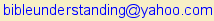
If you can't attend the class you can listen to the
lessons on our Paltalk Audios
page here.
What time is our Class in your Country?
If you are outside the U.S. this website will let you know the time of our class
for your country:
http://www.timeanddate.com/worldclock/
-----------------------------------------------------------------------------------------------------------
Listen to our recorded Paltalk
lessons in Mp3 or read our past issues.
|